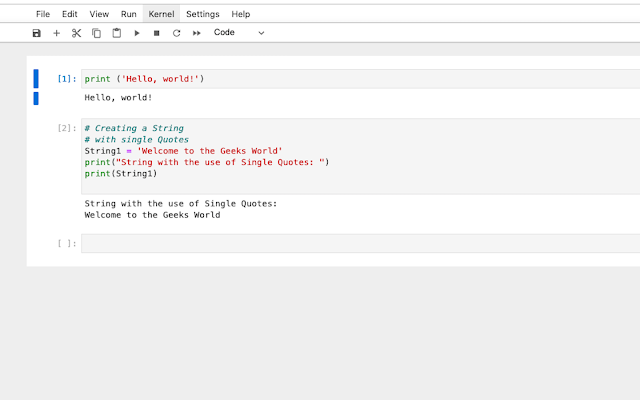Trey Lopez: Intro to Python Final Project Movie Analytics Problem Definition: The problem is to create a Python program for movie data analysis. The program allows users to explore a list of sample movies, including their titles and ratings. The objective is to provide users with the following functions 1. Display Movie Statistics: Show a list of sample movies along with their titles and ratings. 2. Calculate Average Movie Rating: Calculate and display the average rating of the sample movies. Hypothesis: The hypothesis is that by providing users with a simple movie dataset analysis tool, they can quickly access movie information and get an idea of the average movie rating. This tool will be helpful for users who want to explore movie statistics in a quick manner. Related Work: The problem of movie dataset analysis and the method used in the Python program are related to the visual analytics techniques used in existing movie recommendation systems. In current analytics for m...